How to Manage Your RBC Membership |
RBC’s website allows members to log-in to access Member Only information. Each member has a member profile that contains their contact information and privacy settings that they can edit.
Emails
We send emails to all members for such things as the newsletter and other important information we need to communicate quickly to all members. Check your email to be sure that these emails are not going into your spam folder. To ensure that your email program doesn't mark emails coming from the RBC as spam you should also add no-reply@rochesterbicyclingclub.org to your email contacts.
The first time you log-in you should:
- Change your password
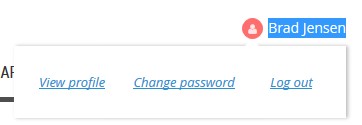
- Click on “View Profile” to Edit your profile
-
- Update your profile
-
- Update your contact information
- Up load a photo of yourself
- Edit your privacy settings
-
- Check “show profile to others” if you want to be included in the Members Directory.
- Set what personal information is view-able in the directory
- Set your email subscriptions
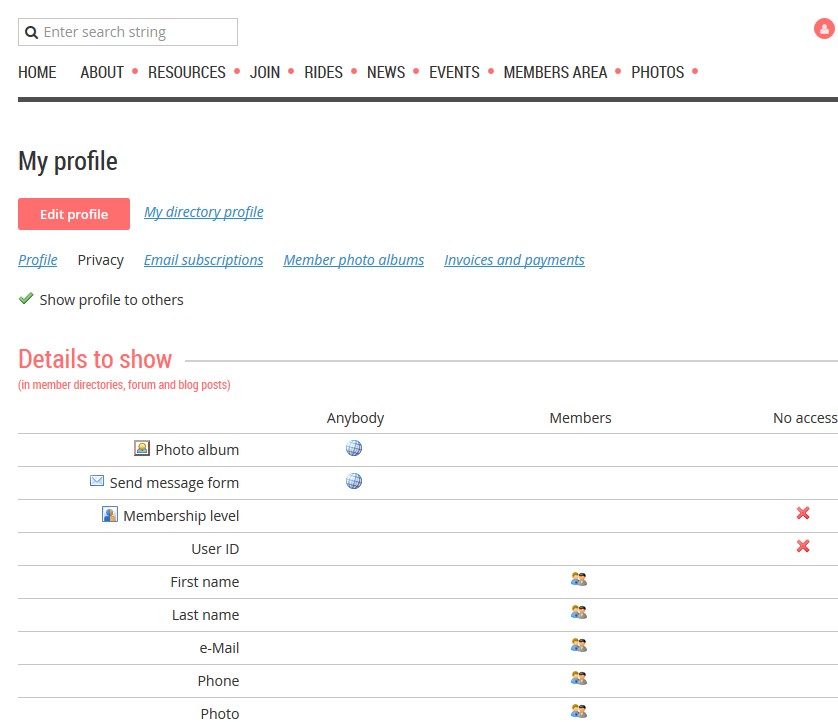
After logging in you can access the Members Area
- View the Members Calendar and Club Map Set
- View the Members Directory
- View or download Club documents such as:
- Bike Shop Discount Sheet
Memberships are up for renewal on March 1. You will receive renewal reminders starting in January. You renew your membership by logging on and selecting “View Profile”. Then click the “Renew Until …” button.
There are three primary types of memberships, Individual, Family or Student.
- Individual ($25)
-
- One email address to log-in and access the web site
- Receives the RBC membership card
- Receives email blasts and newsletters
- Family ($35)
-
- Up to 2 adult family members living at the same address
- Each family member has log-in access with their own email address and profile.
- Each family member receives the RBC membership card.
- Each family member receives email blasts and newsletters to their own email account
- Student ($10)
-
- One email address to log-in and access the web site
- Receives the RBC membership card
- Receives email blasts and newsletters
- Must be between 18-26 years old
- Must use college .edu email address
Changing membership level
- To change from an Individual to a Family membership or a Family to Individual membership send an email to the Membership director. You will get an email confirming the change.
How to add a family member
- The first family member is known as the "Bundle Administrator" and can add a second adult living at the same address.
- To add an additional member, access your profile, and click the “Add member” button and enter the new family member information. Each added family member also needs to check off that they have read the liability waiver.
